-
-
Notifications
You must be signed in to change notification settings - Fork 686
Unicode characters clipped #1110
New issue
Have a question about this project? Sign up for a free GitHub account to open an issue and contact its maintainers and the community.
By clicking “Sign up for GitHub”, you agree to our terms of service and privacy statement. We’ll occasionally send you account related emails.
Already on GitHub? Sign in to your account
Comments
|
Please don't turn off Core Text Renderer. As you said it's deprecated and doesn't work properly and the option will be removed soon. #858 should fix this but we are still ironing some issues with it. Ultimately though, with how Vim rendering works, every character has to be aligned on the column, and it doesn't really do well on things like 𝒫(Ω) because the "𝒫" just takes up too much space. Even with the space it will still look a little weird with it poking into the next character. |
|
Alternatively, you can use the new-ish feature and do
|
|
I see, thanks for the response! For now, is there a way to get macvim to just show the characters overlapping, rather than clip them (that is, to get the same behaviour as in terminal vim, in my second screenshot)? Custom-adjusting the width with |
No, not for now until the pull request I mentioned above gets merged.
Examples? I think it should work regardless how the text gets there. If you are using Terminal Vim for example, you can shift-select to select the raw text and paste it here. |
|
So I'm confused. Both screenshots look similar. Are they both done in the terminal? Can you provide more info? It's hard to debug through screenshots. Info include:
If one screenshot is GUI and the other one is terminal that just means it's a terminal issue, not conceal-related. (And I could repro that in terminal as well) I think the actual issue is |

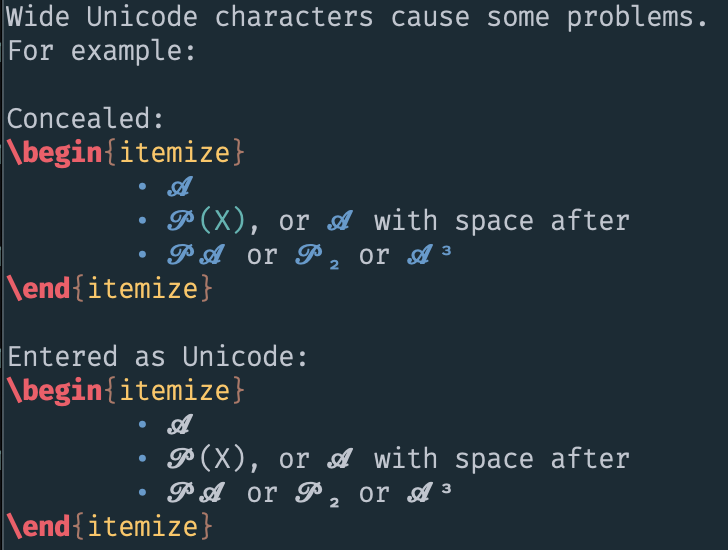





Unicode characters display as clipped in MacVim, which doesn't happen in terminal Vim.
Bug description

In MacVim unicode characters such as 𝒜𝒞𝒫𝑸𝒁 are clipped off (the first lines have these characters being rendered by tex-conceal), the last few lines are just unicode in the textfile, if this matters.
This is how it looks in terminal Vim, not perfect (these characters overlap their neighbours... see the "𝒫(Ω)" for instance), but much preferred to the clipping

If I turn off the "Preferences > Advanced > Use Core Text Renderer" option, then this particular issue goes away, but I know this is deprecated, and it has lots of other problems, like introducing weird line-spacing issues.
Is there a solution for this?
Environment:
The text was updated successfully, but these errors were encountered: