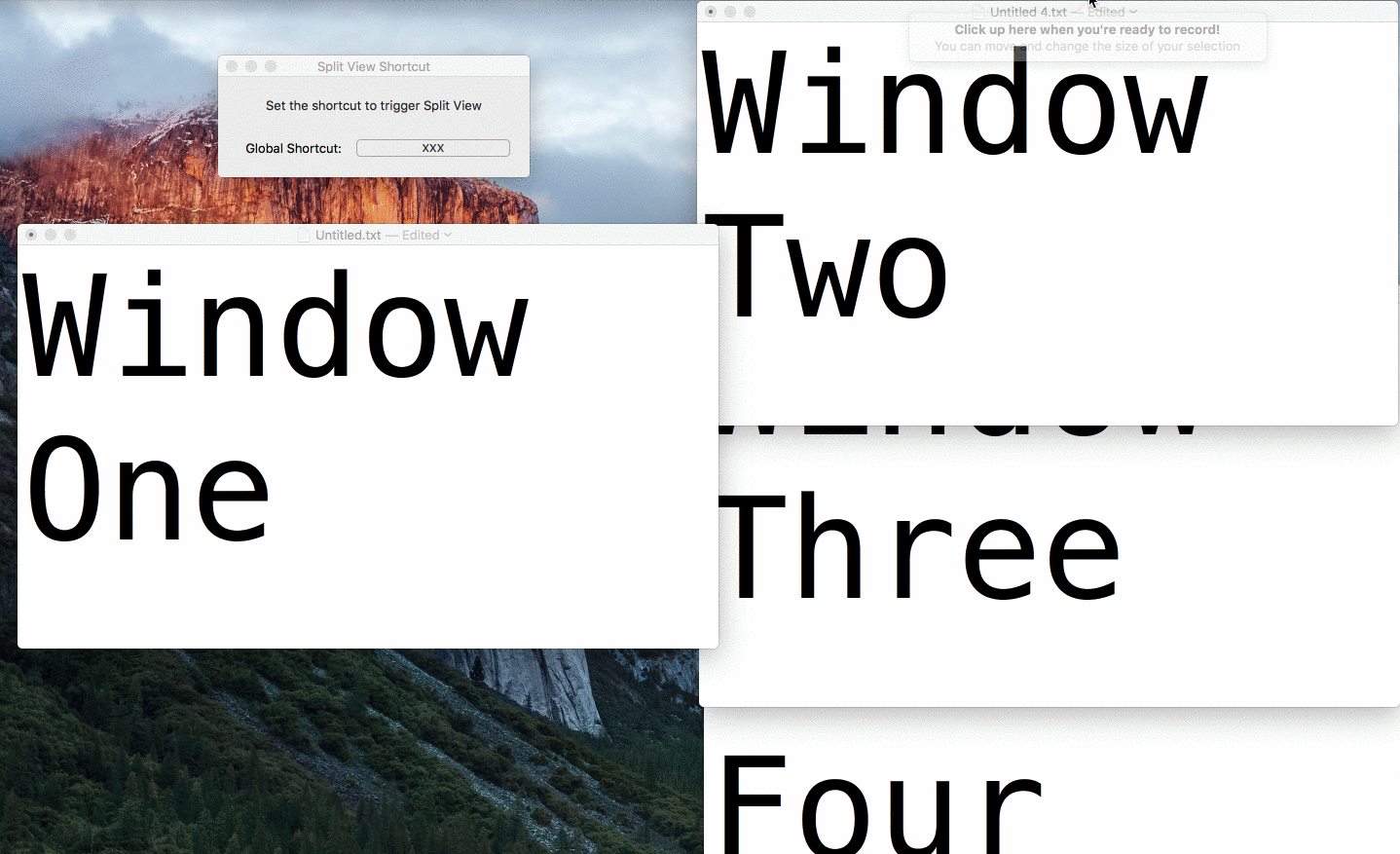UPDATE: BetterTouchTool (http://www.boastr.net/) has added support for this, I recommend you use that instead.
This is a hacky but effective solution to the lack of a keyboard shortcut to trigger OS X's new Split View action.
The utility finds the zoom button using Accessibility, and then creates a click-and-hold mouse event to start Split View. If there's a better way to do this let me know, I'll keep a list here of things I looked for:
-
A method on
NSWindowto toggle Split View liketoggleFullScreen. -
An accessibility object action for starting Split View found using
AXUIElementCopyActionNameson the window's zoom button. -
A way to trigger click-and-hold mouse event other than
sleepandCGEventCreateMouseEvents
Spectacle and other apps cannot achieve true fullscreen because the Dock reserves pixels along the edge. They're still a lot more customizable and worth checking out if you haven't though.
Use this at your own risk and please submit bugs, features, or pull requests, and I will use those to prioritize my tasks. This is my first Swift project, my first Accessibility scripting project, and also even my first native Desktop application in a long time. There are things like Sparkle and Homebrew I might look into later if necessary.