Web3Dashboard is a Defi and DAO platform that enables users to keep track of all the details of their DeFi investments, transactions, and assets across all multiple chains and also displays DAO data using a data visualization chart.
Wallet Address.
All Operating systems are supported (Windows, Mac, Linux).
Supported browsers include Chrome, Firefox and Brave.
Once you are in the WebDashbaord, You will see a field to "Enter your wallet address" and select the network to track your assets. Enter your wallet address, select preferred network from the dropdown list and click on the search icon at the top right hand side of the User Interface.
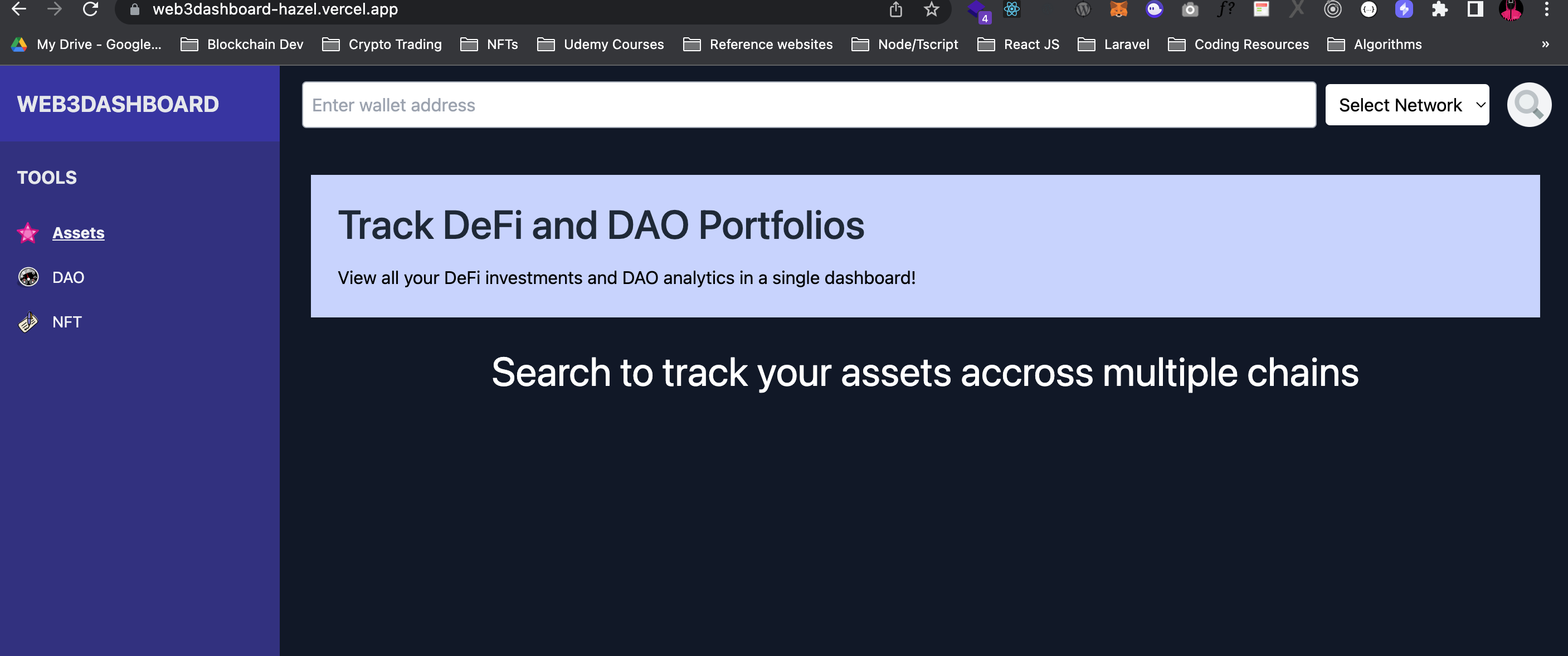
The "Assets" section of the dashboard will load right away after selecting the appropriate button on the dashboard's left side. You can then toggle to the "DAO" section, the NFT session, and back.
Assets section: Displays the assets you own based the wallet address and selected network.
DAO section: Displays data from different DAOs used for analysis.
NFT section: (Coming Soon) Displays all the NFTs and address holds.
- Ethereum
- Binance Smart Chain
- Polygon
- Fantom
- Avalanche
This project is built with:
- HTML and CSS
- Tailwind CSS
- JavaScript
- React JS
- react-router-dom (used for single page routing)
- ether.js (used to return token balance by dividing the balance by the decimal)
- react-chartjs-2 (used for presenting data in charts)
This project was built using the Covalent API
-
Get token balances for address Given the chain_id and wallet address , return current token balances for a particular address. This endpoint supports a variety of token standards like ERC20, ERC721 and ERC1155. As a special case, network native tokens like ETH on Ethereum are also returned even though it's not a token contract.
-
Get cryptocurrency transactions for address: Given the chain_id and wallet address , return all transactions along with their decoded log events. This endpoint queries the blockchain to retrieve all kinds of transactions that references the address including indexed topics within the event logs.
-
Get XY=K network exchange tokens: Given the chain_id and dexname, we returned network exchange tokens for a specific DEX.
-
Get XY=K supported DEXes. Returns a list of DEXes currently supported by the XY=K endpoints (chain): Here we selected Ethereum mainnet as our default chain. We returned top "" DEXes on Ethereum and their swap fees
Vercel link []
- Clone this repository
- Run
npm installto install all dependencies - Start a terminal on the project folder
- Run
npm startto ensure everything is working well - Deploy on (Netlify or Vercel or Fleek)
Project is deployed on Vercel
Casweeney Ojukwu: https://github.com/casweeney
Jesse Raymond: https://github.com/Jesserc
Longs Penum: https://github.com/devlongs
Mitchell Osawaru: https://github.com/Cyber-Mitch