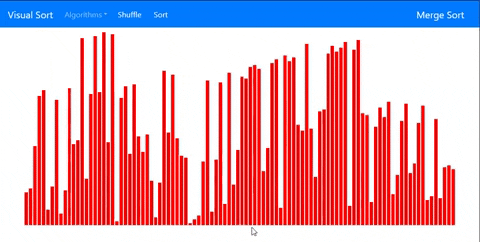Visualizer for common sorting algorithms using ReactJS TypeScript.
- Flexible and easy to implement new sorting algorithms.
- Supports basic algorithms (ex. quick, merge, bubble, select, insertion) and an algorithm for funsies (stalin sort).
- Utilizes components for better organization.
In \src\algorithm\sort, add a new class with implementing a new interface as shown:
class SomeSort implements Sortable {
// Name of the sorting algorithm
public getName() { return 'Some Sort' }
// How you would like the algorithm to sort
public sort(array: Array<number>): Action {
const arr = [...array];
const action = new Action();
...
return action;
}
}Then import that algorithm and add it into the menu in \src\components\navBar.tsx
And yup, that's it. It's as simple as that! Feel free to refer to the ones I wrote if still curious.
- NodeJS with typescript extension(duh)
- React and react-bootstrap module for navigation component
- Dynamically adjust the height when window size changes
- Add more methods to shuffle the array (ex. almost sorted, ascending order, etc...)
- Add an option to adjust the speed and size of an element
- Add more algorithms
Be aware that this is still far away from being polished, meaning there are still quite a bit of bugs. Though expect for most of issues to be ironed out in coming months.