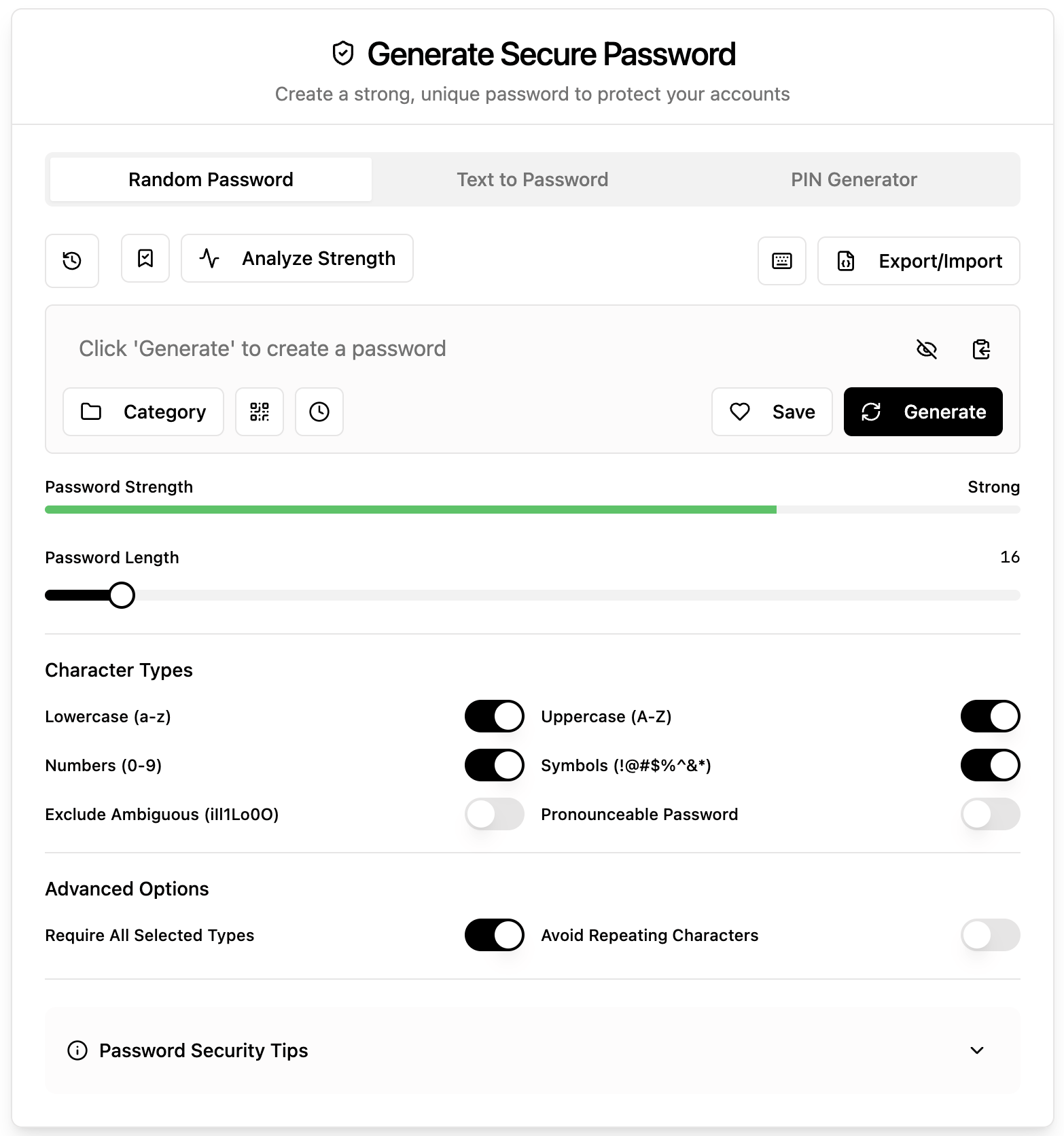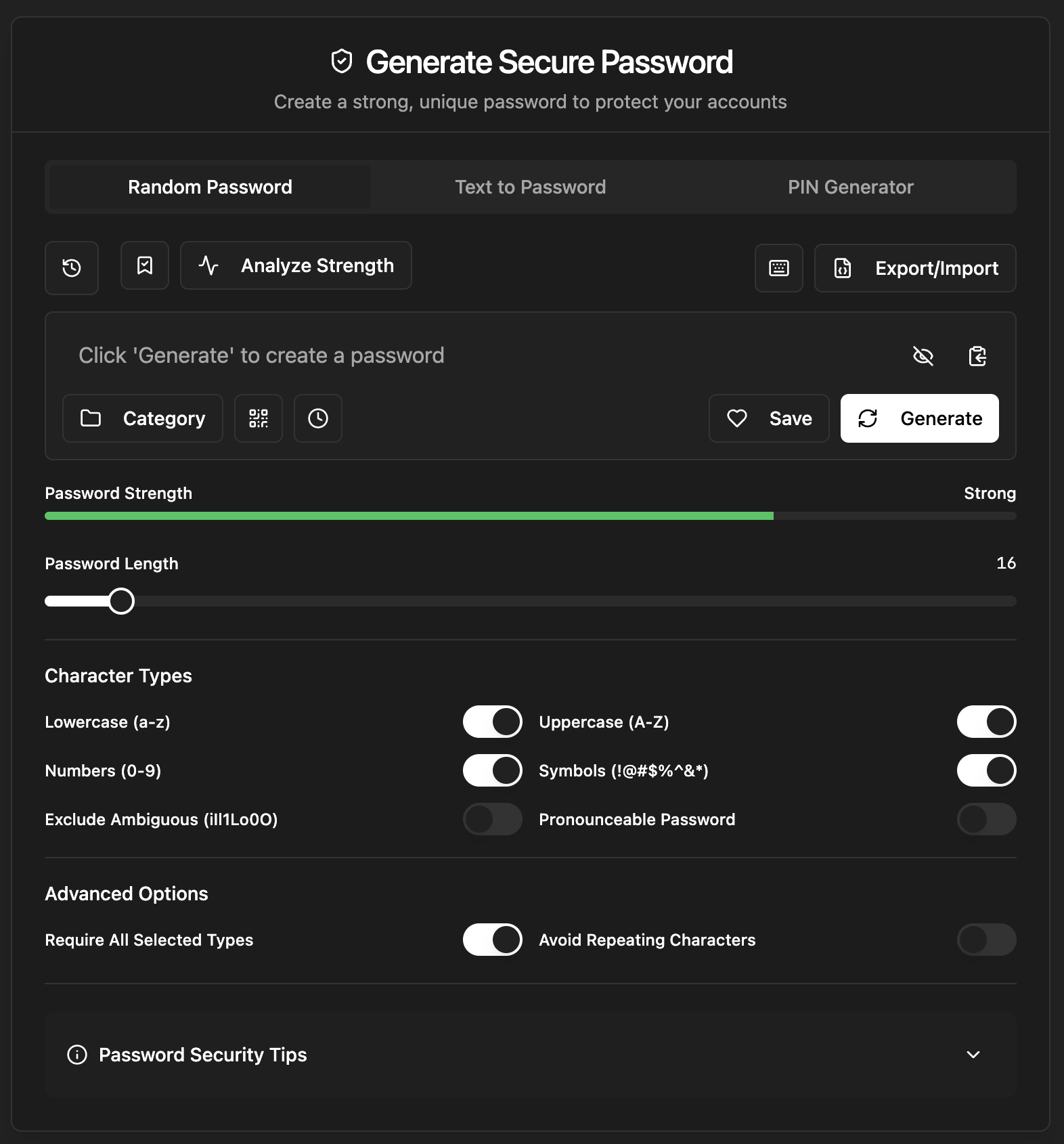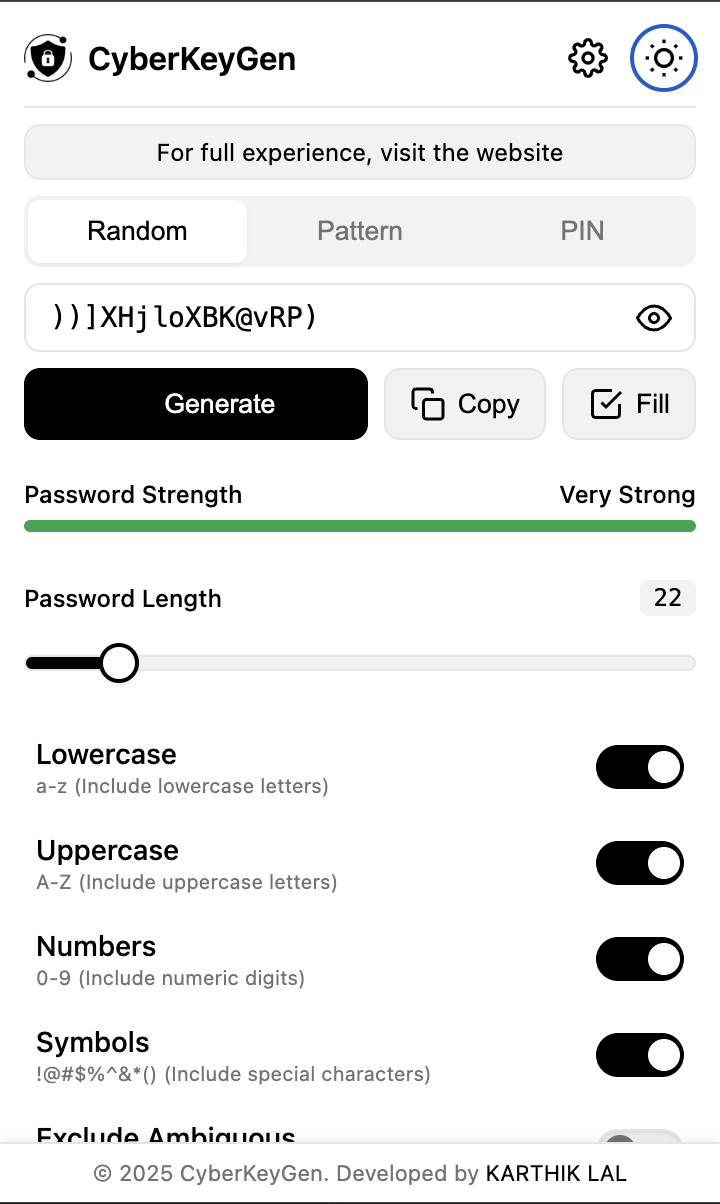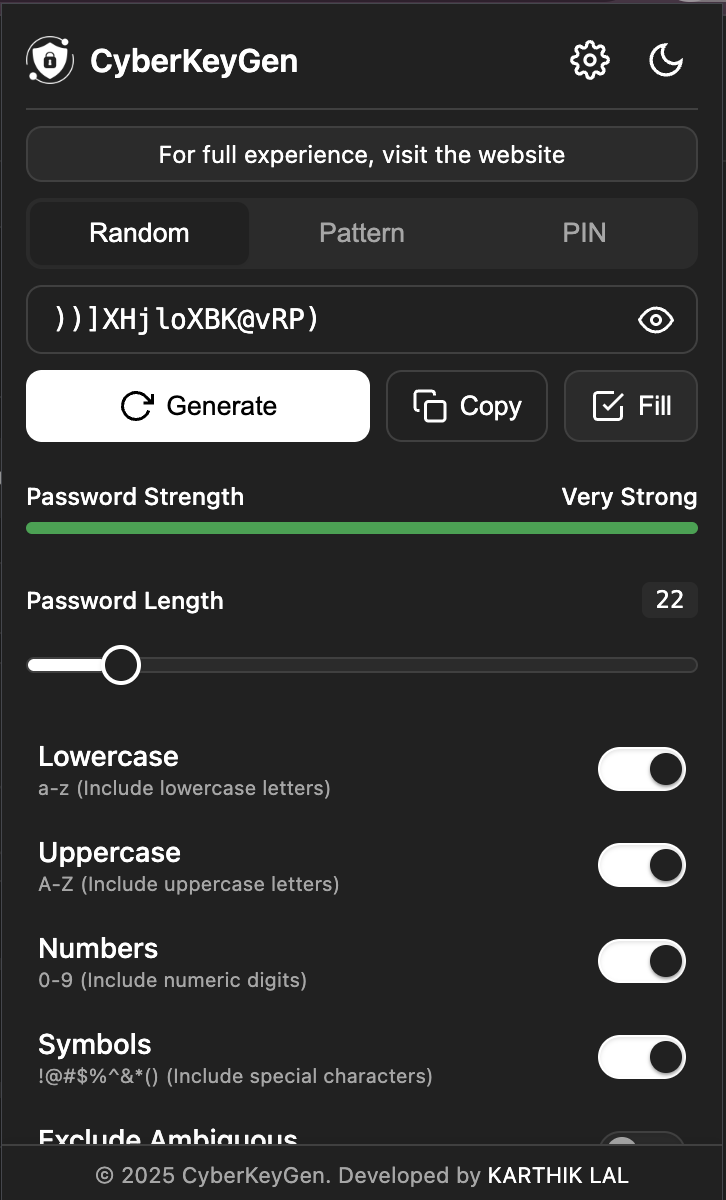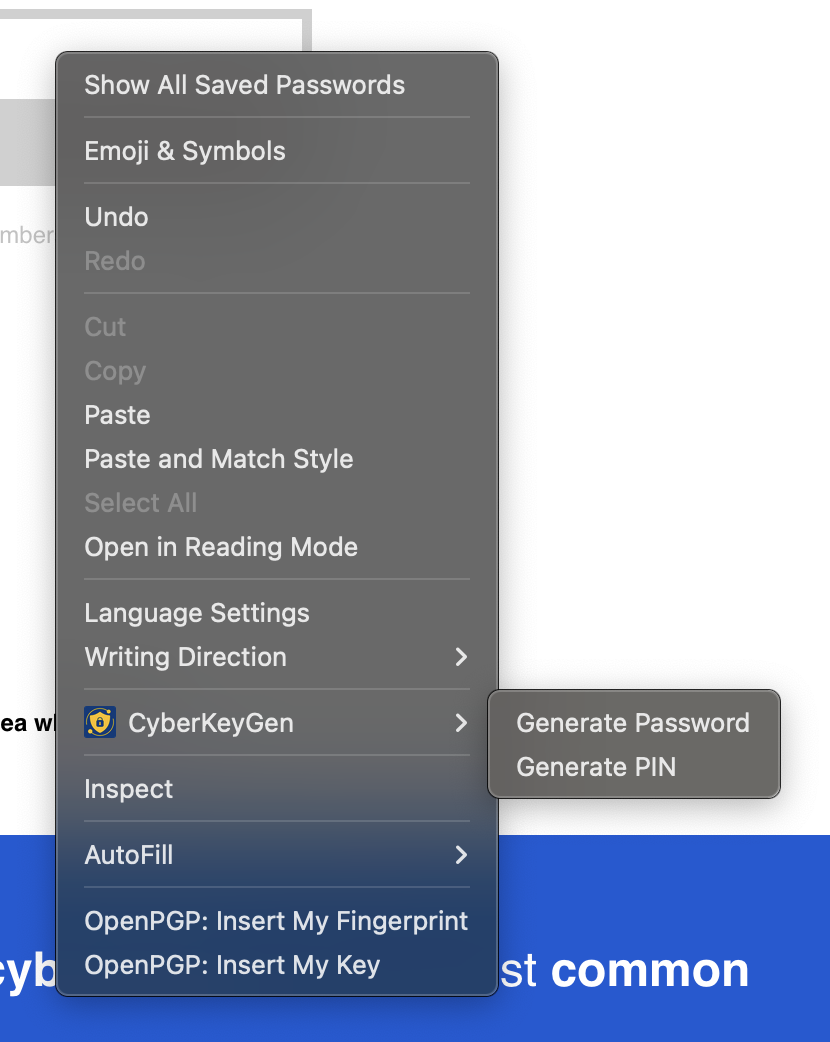CyberKeyGen is a modern, secure password generator that helps you create strong, unique passwords for your accounts. Built with React and TypeScript, it offers a beautiful, responsive interface with advanced security features and real-time password strength analysis.
Current Version: 4.0.0
| Feature | Status |
|---|---|
| Core Generator | ✅ |
| Password Strength | ✅ |
| Dark Mode | ✅ |
| Mobile Support | ✅ |
| PWA Support | ✅ |
| Browser Extension | ✅ |
-
🔐 Advanced Security
- Cryptographically secure random number generation
- Real-time password strength assessment
- Time-to-crack estimation
- Password history management
- Pronounceable password generation 🆕
- PIN code generation (4-12 digits) 🆕
-
🎨 Modern Interface
- Clean, intuitive user interface
- Dark/Light theme support
- Responsive design for all devices
-
⚙️ Customization Options
- Password length (8-128 characters)
- Character type selection
- Uppercase letters (A-Z)
- Lowercase letters (a-z)
- Numbers (0-9)
- Special characters (!@#$%^&*)
- Exclude ambiguous characters
-
🔄 Additional Features
- Password history tracking (saved locally)
- Password categories
- Security tips and recommendations
- Progressive Web App (PWA) support
- Share passwords via QR code
- Keyboard shortcuts for quick access
- Browser extension for quick access 🆕
-
Access the Generator
- Visit https://password.karthiklal.in
- Or run locally using the installation instructions below
-
Configure Password Settings
- Set desired password length using the slider
- Select character types to include
- Enable/disable additional options
- Choose between random or leet speak generation
-
Generate & Copy
- Click "Generate Password"
- Use the copy button to copy to clipboard
- Check password strength indicator
- Save to history if needed
We welcome contributions! Here's how you can help:
-
Fork the Repository
git clone https://github.com/karthik558/CyberKeyGen.git
-
Create a Branch
git checkout -b feature/YourFeature
-
Make Changes
- Write clean, documented code
- Follow existing code style
- Add tests if applicable
-
Submit a Pull Request
- Describe your changes in detail
- Link any related issues
- Frontend Framework: React with TypeScript
- Styling: Tailwind CSS
- UI Components: Shadcn/ui
- State Management: React Hooks
- Build Tool: Vite
- Package Manager: npm/yarn
- Extension Development: Chrome Extension APIs, WebExtension APIs, Manifest V3
The CyberKeyGen browser extension brings the password generator functionality directly to your browser, allowing you to quickly generate and use secure passwords while browsing the web.
- Quick Password Generation: Generate passwords with a single click
- Multiple Password Types: Random passwords, pattern-based passwords, and PINs
- Direct Form Filling: Fill passwords directly into login forms
- Password History & Favorites: Track and save your passwords
- Keyboard Shortcuts: Generate passwords with Alt+Shift+G and open popup with Alt+P
- Dark/Light Mode: Choose your preferred theme
- Download the extension from the Release Page
- Extract the downloaded zip file to a folder named
browser extension(or any name you prefer) - Open Chrome and navigate to
chrome://extensions/ - Enable "Developer mode" in the top-right corner
- Click "Load unpacked" and select the
browser extensionfolder
Run the test script to build the extension package:
bash test-extension.shThe packaged extension will be available in the dist directory.
To update the extension version:
# Update patch version (1.0.0 -> 1.0.1)
npm run version:patch
# Update minor version (1.0.0 -> 1.1.0)
npm run version:minor
# Update major version (1.0.0 -> 2.0.0)
npm run version:majorThis project is licensed under the MIT License - see the LICENSE file for details.
⭐ Star us on GitHub — it motivates me a lot!