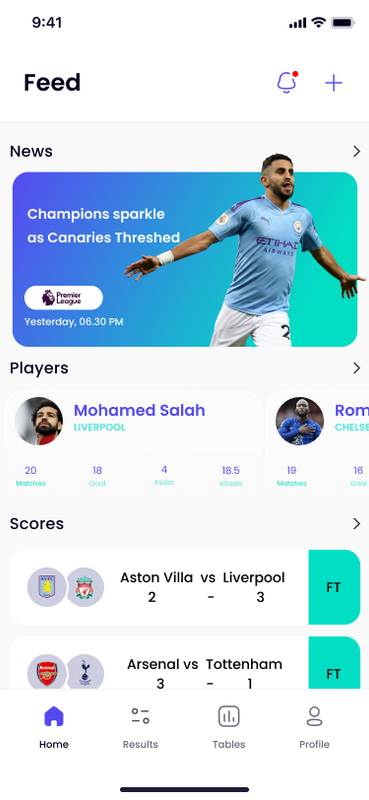#socorely
- Clone the repo locally:
https://github.com/piotrkrysiak/Scorely.git- Navigate into project
cd Scorely- Install dependencies
npm install- Configurate iOS project
cd ios
pod install- Go back to main project folder
cd ..- Open application in xcode
npm run ios- Configure signing on project target
- Tap on app-name project
- Tap Signing & Capabilities tab
- Tap on app-name target
- On Team field, choose the development team from your apple account
- Run the application: Product -> Run or just the play button
- Connect the device to your computer
- Run application
npm run android- Navigate into main project folder
- Execute tests
npm run test